Removing your site from the Wayback Machine (GPG)
Reading Time: 4 minutes | Published: 2019-06-04 | Last Edited: 2023-03-19
Preface ¶
If you simply want to remove your website and nothing else, read through the setup and verifying identities sections then continue from the For domains you own section of the previous post. If you’re wanting to address accounts/profiles on websites you don’t own, read on.
In addition to dealing with the Wayback Machine, this article is also supposed to help you get started using GPG in every-day life for general security and privacy.
Getting set up ¶
Installation & Generating Keys ¶
First of all, you’ll want to install GPG. The package on most
distributions should be just be gnupg.
- Debian:
sudo apt install gnupg - Arch:
sudo pacman -S gnupg - Fedora:
sudo dnf install gnupg
The next step is generating your key. While it will take a bit longer to
generate, a stronger key will be more secure. Also make sure you read
this excerpt from the man page as it contains a useful warning.
WARNINGS
Use a good password for your user account and a good passphrase to protect your secret key. This passphrase is the weakest part of the whole system. Programs to do dictionary attacks on your secret keyring are very easy to write and so you should protect your
~/.gnupg/directory very well.
With that said, use gpg --full-gen-key to get started. Keep in mind
that you don’t actually have to use your real name or personal email
address. If you want a personal key, go ahead and create one but you
can also use a pseudonym and fake address if you’d like.
- I would use the default (1) of “RSA and RSA”.
- Again, you can use default but I would recommend 4096 bits because it’s much more secure. This does mean, however, that it will take longer to generate the key.
- An expiry date is recommended but you don’t necessarily have to set one.
- You don’t have to use your real name. You can use a pseudonym if you wish.
- You don’t have to use your personal email. You can use a pseudonymous one if you wish.
- You don’t need a comment
- Confirm
- Come up with a secure password or, even better, a passphrase.
- Move your mouse around a bit, type, something like that while it’s generating the key.
Email ¶
I use Thunderbird for email and there is a great addon for it called Enigmail. It’s quite easy to set up and use but there is a really annoying bug that you’ll experience when replying in threaded mode. If you want to encrypt a reply, simply open the editor in a new window.
Verifying Identities ¶
In general, all you’ll have to do is type something along the lines of:
I am <your-name-here> and I own the following accounts:
- Account 1 - <link>
- Account 2 - <link>
- Etc.
You’ll save that in a text file, run gpg --clearsign file.txt, copy
the output, then paste it wherever it needs to go, whether that’s a
blog, a GitHub gist, etc. With Twitter/Mastodon and their character
limit, this won’t quite work. The best solution there is probably to
post a link to a gpg-signed message on your website that links back to
the post.
Really, all you have to do is tie all of your accounts together in as close-knit a web as you can and sign with your GPG key wherever possible. Linking everything to everything else would definitely work but it should also be enough to link everything to a single document on your website (or a gist in GitHub etc.) that links back to all of those.
I’m probably not explaining very well so here’s a diagram showing it.
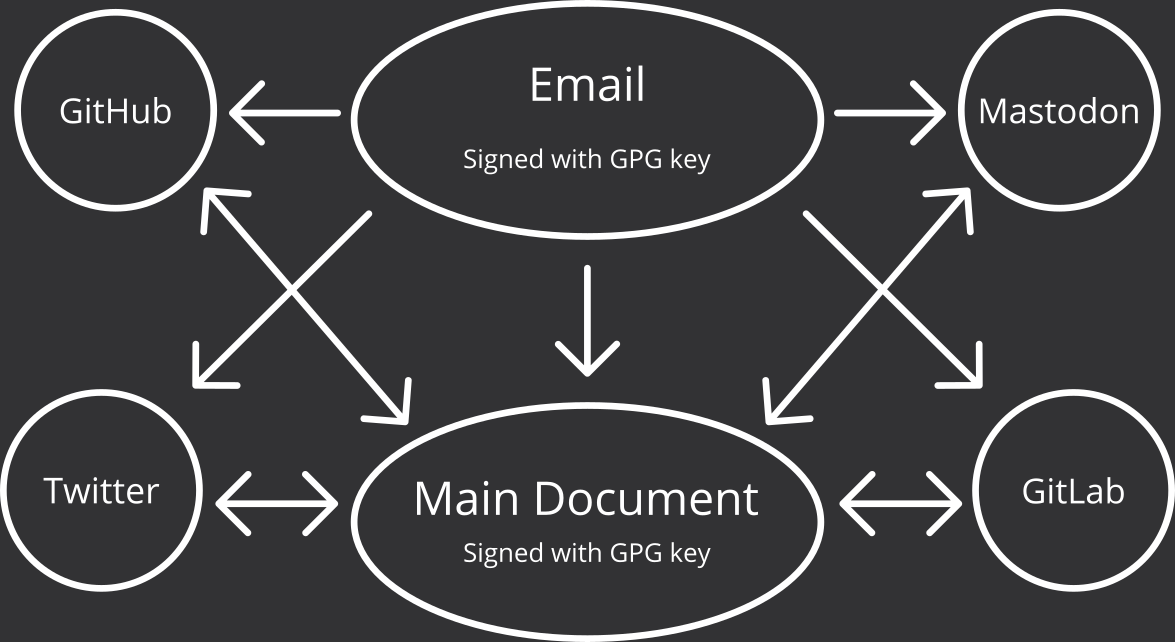
Note that the email links to everything else but nothing links back to the email. It’s the main document that’s at the centre of it all. Make sure both it and the email are signed. If you toot, link to the toot in the main document. If you make a gist, link to the gist in the main document.
Sending the email ¶
Once you have all the groundwork laid out, you’ll be ready to send the email; the address is info@archive.org. Explain what you would like done and link to the document requesting your domain exclusion first as that’s the easiest to verify. In the next paragraph, I would explain a little bit about what you’ve set up with signing messages and creating the “Web of Verification” (lol). Under that, I would link to the posts asking for the accounts to be removed. Make sure those posts also link back to the main document. Be polite, say thank you, then send the email!
This is a self-hosted Commento server that integrates with Akismet for spam filtration. Comments that make it through are still subject to moderator (me) approval before they're displayed publicly.